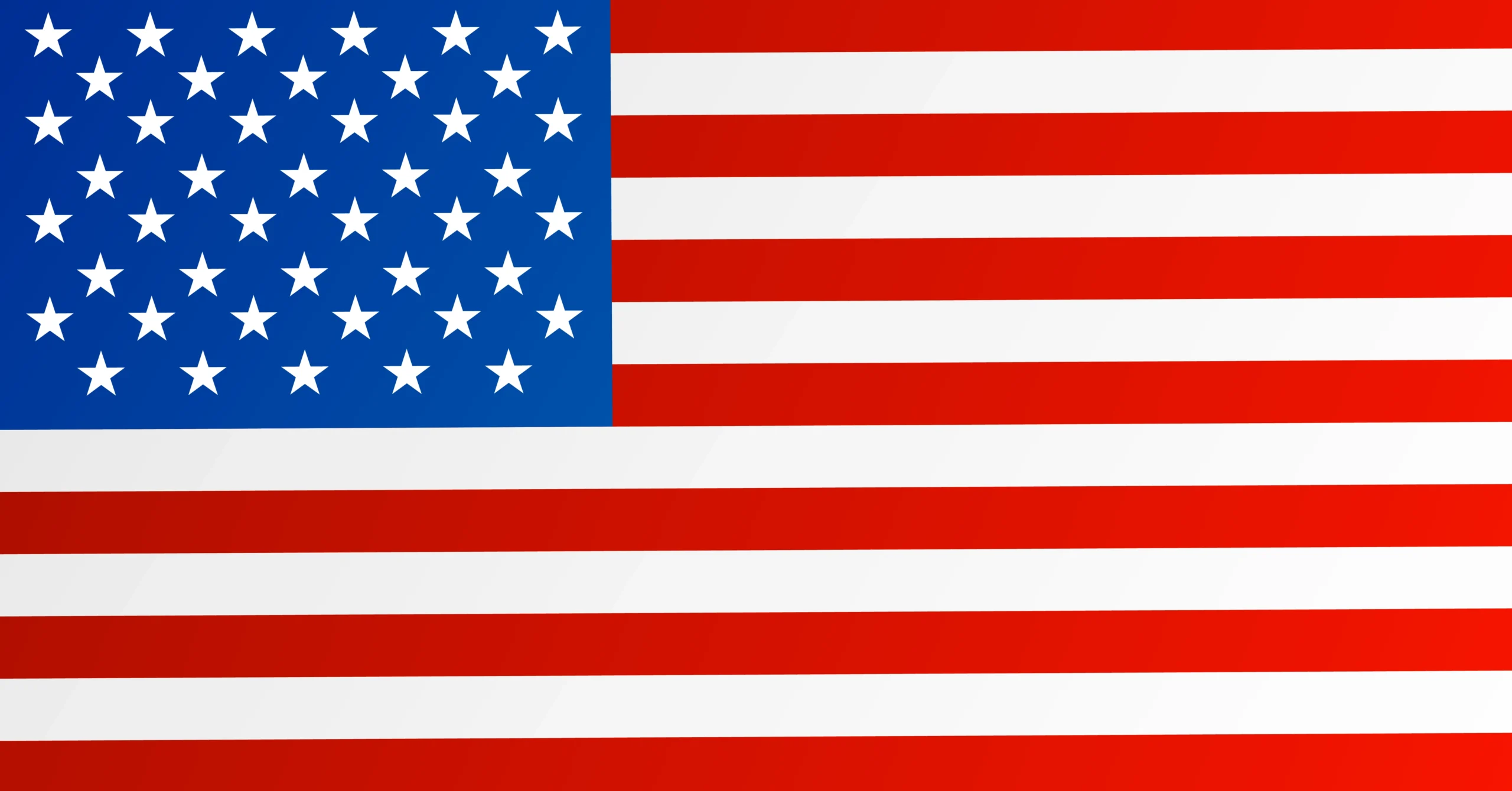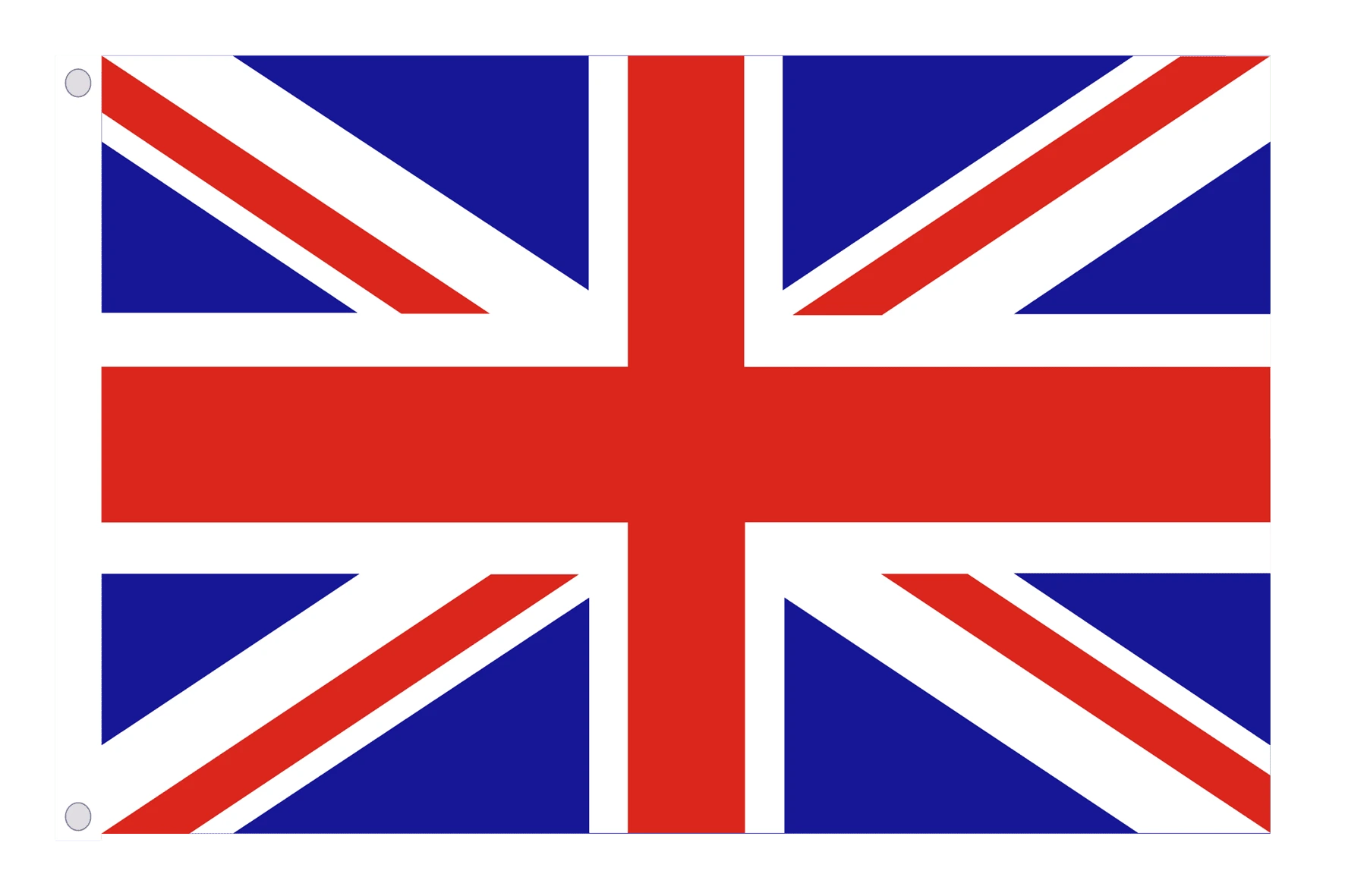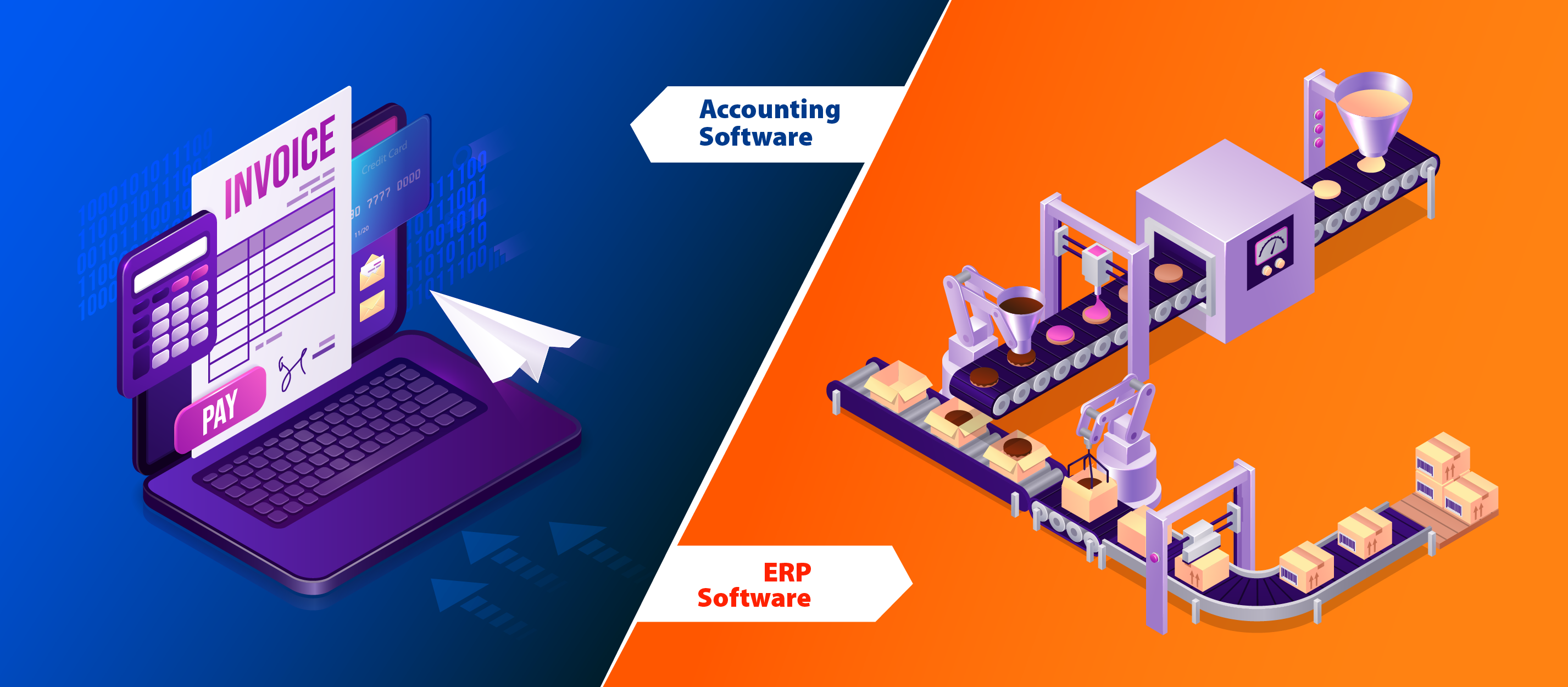The idea of running a full-fledged business on a traditional on-premise ERP solution is dead.
The old concept has been replaced by a Cloud ERP solution or a hybrid approach that is affordable and flexible at the same time.
There are many compelling reasons for moving to the Cloud-based solution, such as, anytime, anywhere accessibility, saving on capital expense, quicker deployment times without the hardware hassle, etc.
Moreover, cloud systems provide enhanced security, scalability and desired level of agility to run the business smoothly.
Cloud solution also offers the dual advantage, i.e. capability to beat your competitor in the market along with lowering your IT costs.
But the move to the cloud is not as easy as it seems. There is a lot to weigh and consider, and expert advice is always a help.
With the rich experience of numerous successful Cloud ERP implementations behind us, we bring the crux of the matter before you. Follow these 11 steps to execute the successful migration from on-premise to Cloud ERP solution.
Get management’s nod:
To make such a big change, such as moving entire IT structure to the cloud in any organization, it is important to bring everyone on the same page; especially the decision makers of the company.
As soon as you realize the need to move on the cloud, get involved with senior managers, the board of directors and IT team to analyze the potential pitfalls and ways to overcome them before, during and after the migration.
Pre-migration decisions:
It may be possible that your existing IT infrastructure is not fit for the cloud. Certain applications might not be compatible with cloud portability or you probably run on a frequent stock trading platform that is not functional on cloud servers but on local ones.
Hence, it is imperative to distinguish the applications best suited to run on cloud and prepare for the migration of only those.
SWOT analysis:
It is a widely adopted method for estimating the strength, weakness, opportunity and possible threats due to the decision of switching to Cloud-based ERP solution.
This can be achieved by practicing process mapping to redefine, reorganize and filter existing processes. Moving to the cloud doesn’t mean copying the same processes for the on-cloud solution; rather you must identify only those processes imperative to meet the ends.
Only the best practices must be selected to map the needed configurations and future needs of the organization.
Thus, you avoid age old, redundant, and inefficient practices and welcome much simpler and easy to follow steps that are compatible with Cloud-based solutions.
Select the right team, right vendor, and right platform:
Ensure suitable representatives upfront for deciding strategic objectives, funding decisions, managing resources, and risks for the big switch.
There is no such thing as good or bad solution vendor, but ensure that your vendor is a certified Cloud solution provider.Every solution is unique and upright in its own right.
The one that relates truly to your business processes is the best Cloud ERP solution for you.
The team involved in the process of moving to the cloud must research over available Cloud ERP options and evaluate on the grounds of module set, organization size, workload standards, flexibility, and costs.
Based on the current needs of your refined set of operations, you must decide on migrating to a private, public or hybrid cloud platform.
While high transaction applications need the public cloud, and a low volume applications need private cloud platform, a hybrid platform is most suitable if you have a complex set of operations and applications.
Make sure that you obtain the best module set on the right platform and at the best possible price.
Finalize key Cloud components:
Shifting to Cloud ERP solution from an on-premise one involves a major change in the IT structure of your organization, and you must be well prepared for that change.
One must decide on what you are going to do with the existing IT infrastructure and how much of that can be used with the new Cloud-based solution.
Determine the specific cloud components necessary for the migration, such as monitors, databases, and networking or collaboration equipment.
This way, you cut down on additional expenses and make use of existing resources. Pre-decide in which order the applications or environment will be migrated to the cloud so that the continuity of the production does not suffer.
Make a plan:
Since there is no substitute for planning, you must have a blueprint ready in your kitty.
Realignment of the assigned team, resources, and workload sharing during the process of migration must be done well in advance.
Define clear deadlines for what is to be done, when is to be done, and how is to be done. No solution is tailor-fit and performance gaps are bound to occur, hence decide on the type and extent of customization beforehand and convey your concerns to the vendor’s team.
Today, customizations are possible even with Cloud ERP and you must not hesitate to ask for it from your vendor.
Strong backup:
Since data is not stored on local servers in Cloud-based ERP solutions, it remains more secure, inaccessible and away from you.
Therefore, ensure safe and reliable data backup before taking the plunge, in order to avoid any mishaps and data disasters.
In case you are migrating a large amount of data to the cloud, your partner must be well versed in data batching, replication, and backup.
Encourage the involvement of your team with cloud specialists, developers, system architects, and project managers so that they gain knowledge for any such future migrations.
Begin the implementation process slow yet steady, step by step.
Execute & deploy:
The execution of plan deals with step-wise carrying out of implementation strategies. Though there is no need to install any additional hardware, making the IT environment cloud-ready is a must.
Deployment deals with uploading the new ERP solution design on existing IT infrastructure, data visualization and enabling the Business Intelligence capabilities to offer the cutting-edge functionality.
Data migration over the cloud must be performed with extreme caution. Ensure a dry run just before going live.
Monitor the progress:
Monitoring is always essential even when you are switching to cloud from an on-premise solution.
A formal issue tracking process should be formulated to identify and address the roadblocks in the new cloud environment.
Since migration to the cloud needs everyone’s attention and contribution, hence periodic reports must be prepared based on the respective goals of individuals and the team as well.
With the help of regular monitoring, the delays can be identified and also covered up by obtaining the expert opinion.
Go live & handover:
Soon after everything is in place, it’s time to finally switch to the new Cloud-based ERP system. The on-cloud solution can be made live under consultant’s guidance.
It’s best to consider the vendor’s advice as the thumb rule. Gradually, the new system is handed over to your staff and tested for smooth and uninterrupted operations.
Training and change management:
Since working on the cloud is a totally new experience for your staff, detailed information about absolutely everything should be demanded by the management.
Though the training is not extensive and as elaborate as during on-premise implementation, detailed insights by the experts on every aspect certainly help in smooth running of the operations even in their absence.
Training not only provides a platform to test the solution during the dry run but also helps in managing the change resistance within the organization from head to toe in the organizational hierarchy.
Thus, a guided Cloud-based migration can really help transform your business operations and pave way for achieving smoother operational flow at a much lower cost of operation.
Ask for a free demo on sales@batchmaster.com and know the benefits of switching over to the cloud yourself. For more information on Cloud-based ERP solutions, log on to https://www.batchmaster.co.in/